1. Deploy Fuel Smartcontract
1.1. upgrade and install git
sudo apt update && sudo apt upgrade -y
sudo apt-get install git-all
1.2. install curl
sudo apt-get install curl
proceed with installation (default) press 1
source "$HOME/.cargo/env"
1.3. delete the old files and go to $home directory
cd $home && rm -rf .fuel && rm -rf .forc && rm -rf .fuelup && rm -rf fuel-project
1.4. install the Fuel toolchain
curl --proto '=https' --tlsv1.2 -sSf https://install.fuel.network/fuelup-init.sh | sh
1.5. update and set beta-4 as a default
fuelup self update
fuelup toolchain install beta-4
fuelup default beta-4
check your fuelup version
fuelup --version
1.6. build Sway Project
create the folder and move to it
mkdir fuel-project
cd fuel-project
create a contract project using forc
forc new counter-contract
redact main.sw file, delete all and input this code
nano counter-contract/src/main.sw
contract;
storage {
counter: u64 = 0,
}
abi Counter {
#[storage(read, write)]
fn increment();
#[storage(read)]
fn count() -> u64;
}
impl Counter for Contract {
#[storage(read)]
fn count() -> u64 {
storage.counter.read()
}
#[storage(read, write)]
fn increment() {
let incremented = storage.counter.read() + 1;
storage.counter.write(incremented);
}
}
1.7. build your contract
move to the folder and build
cd counter-contract
forc build
1.8. Import your wallet
create your wallet from official doc (save seed phrase 12 word and password) https://wallet.fuel.network/docs/install/ and import
forc-wallet import
passed seed phrase 12 word and password then write
forc wallet account new
check list of your wallets
forc wallet accounts
1.9. faucet some funds
faucet https://faucet-beta-4.fuel.network/
1.10. deploy contract
forc deploy --testnet
press 0 you can see your contract ID and write down it congrats! you’ve deployed your first contract on Beta-4.
1.10. check our contract in the block explorer
https://fuellabs.github.io/block-explorer-v2/beta-4/#/ and don't forget write about it in x.com with tag @fuel_network (this is invite to private group)
2. Frontend part, your dApp at port 3000
2.1. install NodeJS
check out your JS version
node --version
you need NodeJS 18
if you have a lower version you must uninstall NodeJS beforehand
if current version 18 move to Setting up Frontend
uninstall NodeJS
sudo apt-get remove nodejs
sudo apt-get purge nodejs
sudo apt-get autoremove
sudo rm /etc/apt/keyrings/nodesource.gpg
sudo rm /etc/apt/sources.list.d/nodesource.list
2.2. download NodeJS 18
NODE_MAJOR=18
sudo apt-get update
sudo apt-get install -y ca-certificates curl gnupg
sudo mkdir -p /etc/apt/keyrings
curl -fsSL https://deb.nodesource.com/gpgkey/nodesource-repo.gpg.key | sudo gpg --dearmor -o /etc/apt/keyrings/nodesource.gpg
echo "deb [signed-by=/etc/apt/keyrings/nodesource.gpg] https://deb.nodesource.com/node_${NODE_MAJOR}.x nodistro main" | sudo tee /etc/apt/sources.list.d/nodesource.list
sudo apt-get update
sudo apt-get install -y nodejs
check NodeJS version
node --version
2.3. setting up frontend
move to the fuel-project folder and run npx
cd $home && cd fuel-project
npx create-react-app frontend --template typescript
move to the frontend folder, install fuels and @fuel-wallet/sdk
cd frontend
npm install fuels@0.60.0 @fuel-wallet/sdk@0.13.0 --save
edit tsconfig.json with replace all to this code
nano tsconfig.json
{
"compilerOptions": {
"types": ["@fuel-wallet/sdk"],
"target": "es5",
"lib": [
"dom",
"dom.iterable",
"esnext"
],
"allowJs": true,
"skipLibCheck": true,
"esModuleInterop": true,
"allowSyntheticDefaultImports": true,
"strict": true,
"forceConsistentCasingInFileNames": true,
"noFallthroughCasesInSwitch": true,
"module": "esnext",
"moduleResolution": "node",
"resolveJsonModule": true,
"isolatedModules": true,
"noEmit": true,
"jsx": "react-jsx"
},
"include": [
"src"
]
}
run npx
npx fuels typegen -i ../counter-contract/out/debug/*-abi.json -o ./src/contracts
use our forum if you have some kind of errors https://forum.fuel.network/
2.4. modify your dApp
edit App.tsx
CONTRACT_ID = your_contract_ID_when_you_deploy
nano src/App.tsx
import { useEffect, useState } from "react";
import "./App.css";
// Import the contract factory -- you can find the name in index.ts.
// You can also do command + space and the compiler will suggest the correct name.
import { CounterContractAbi__factory } from "./contracts";
// The address of the contract deployed the Fuel testnet
const CONTRACT_ID =
"0x...";
function App() {
const [connected, setConnected] = useState<boolean>(false);
const [account, setAccount] = useState<string>("");
const [counter, setCounter] = useState<number>(0);
const [loaded, setLoaded] = useState(false);
useEffect(() => {
setTimeout(() => {
checkConnection();
setLoaded(true);
}, 200)
if (connected) getCount();
}, [connected])
async function connect() {
if (window.fuel) {
try {
await window.fuel.connect();
const [account] = await window.fuel.accounts();
setAccount(account);
setConnected(true);
} catch (err) {
console.log("error connecting: ", err);
}
}
}
async function checkConnection() {
if (window.fuel) {
const isConnected = await window.fuel.isConnected();
if (isConnected) {
const [account] = await window.fuel.accounts();
setAccount(account);
setConnected(true);
}
}
}
async function getCount() {
if (window.fuel) {
const wallet = await window.fuel.getWallet(account);
const contract = CounterContractAbi__factory.connect(CONTRACT_ID, wallet);
const { value } = await contract.functions.count().simulate();
setCounter(value.toNumber());
}
}
async function increment() {
if (window.fuel) {
const wallet = await window.fuel.getWallet(account);
const contract = CounterContractAbi__factory.connect(CONTRACT_ID, wallet);
// Creates a transactions to call the increment function
// because it creates a TX and updates the contract state this requires the wallet to have enough coins to cover the costs and also to sign the Transaction
try {
await contract.functions.increment().txParams({ gasPrice: 1 }).call();
getCount();
} catch (err) {
console.log("error sending transaction...", err);
}
}
}
if (!loaded) return null
return (
<>
<div className="App">
{
connected ? (
<>
<h3>Counter: {counter}</h3>
<button style={buttonStyle} onClick={increment}>
Increment
</button>
</>
) : (
<button style={buttonStyle} onClick={connect}>Connect</button>
)
}
</div>
</>
);
}
export default App;
const buttonStyle = {
borderRadius: "48px",
marginTop: "10px",
backgroundColor: "#03ffc8",
fontSize: "20px",
fontWeight: "600",
color: "rgba(0, 0, 0, .88)",
border: "none",
outline: "none",
height: "60px",
width: "400px",
cursor: "pointer"
}
2.5. run your dApp
open port 22 for ssh connection with firewall
sudo ufw allow ssh
open port 3000
sudo ufw allow 3000/tcp
enable firewall
sudo ufw enable
check status firewall by opened ports
sudo ufw status verbose
run your program
npm start
check at browser
your_ip:3000
if you see picture like this all good and you can interact with your wallet
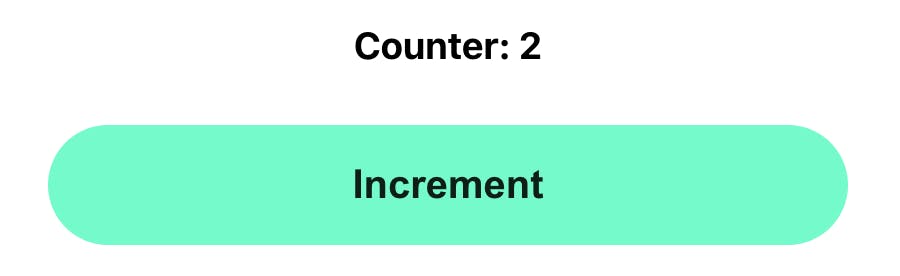
don't forget write about it in x.com with tag @fuel_network (this is invite to private group) good luck 🍀
